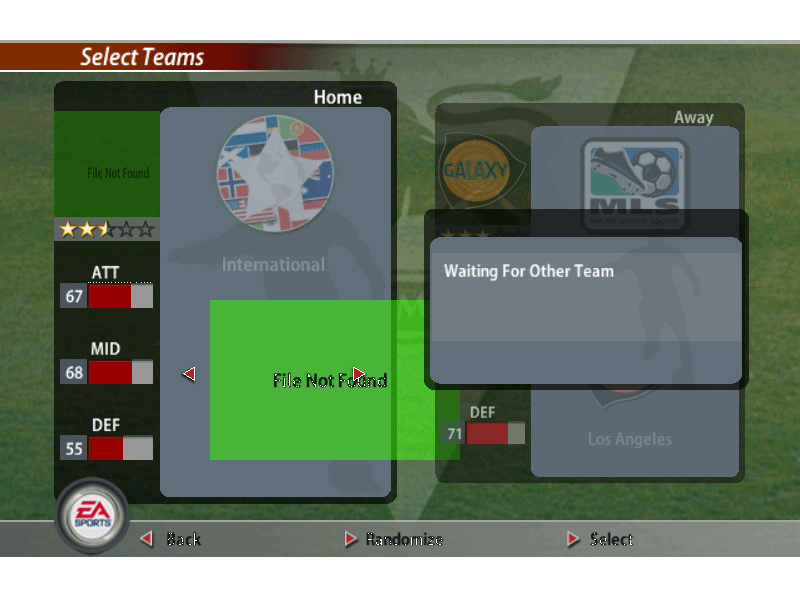
So lets talk about creating the different graphics for your team. Let's do this one by one. Step by step. You can see below that in our menu there is graphics that say "File Not Found". Your probably wondering, how do I get that graphic in there. This graphic is called the menu graphic. I want to put the team Canada flag or badge in there.
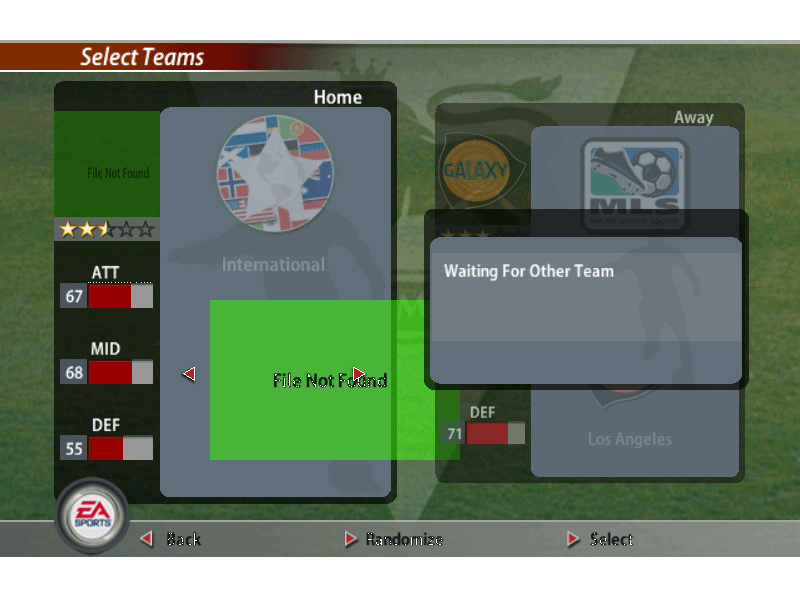
Well the first thing to do is to find out where this graphic is kept. The menu graphic is kept in the Fifa 2005\data\gui\assets\logos directory. So find the Fifa 2005 folder. Click Data folder. Click gui folder. Click assets folder. Then finally click logos folder. You will see the menu graphics for many teams. The ones with t in front are the ones that you want to be concerned about. txxxx.big. xxxx is the teamid. Well, In my case I won't be able to find t1340.big, because it doesn't exist. I'm adding this team to the game, not overwriting an old one. But, I can use whatever one from any team. I'm going to choose Slovenia, 1361, because the graphic is shaped like a flag.
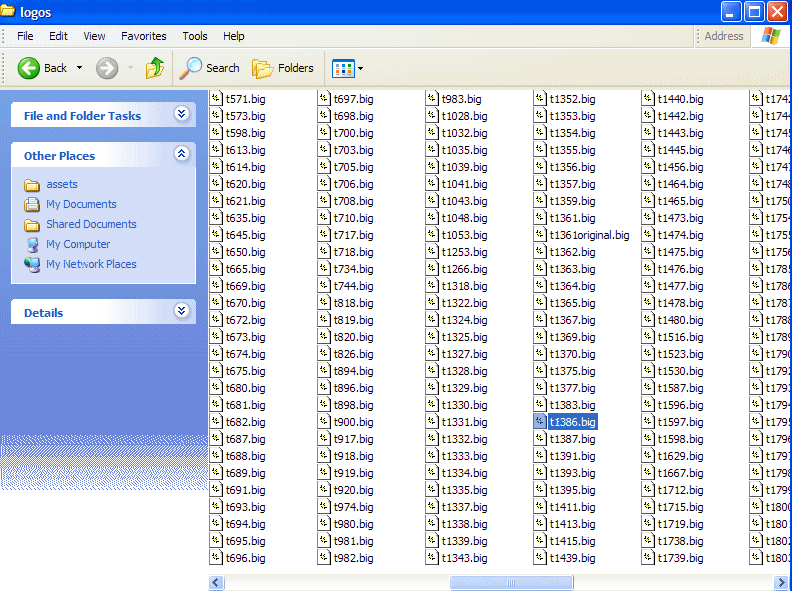
I copy and paste it to my desktop.
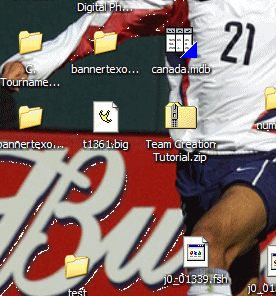
Now I can open it with BIGGUI.exe.
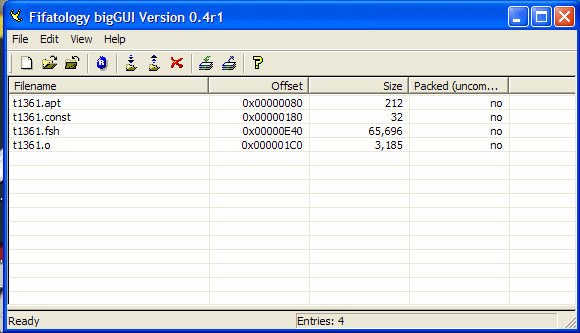
Now I am going export the t1361.fsh to my desktop.
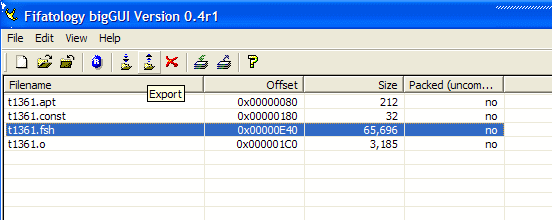

This is where you will need fshtool.exe. You need to drag the t1361.fsh on top of the fshtool.exe icon. Then it will extract the graphics.
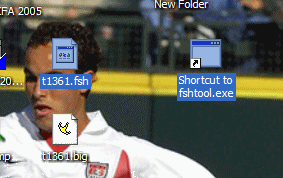
You'll see this when you do that:
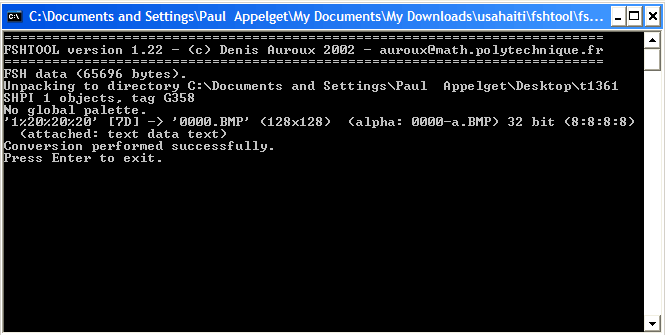
Now you should see a folder on the desktop with the same name as the .fsh graphic.

Open it. And you'll see this.
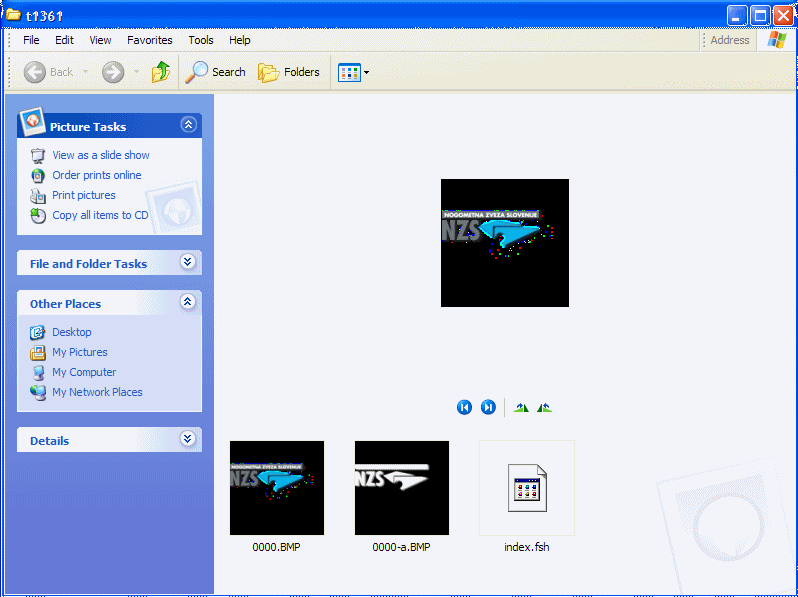
Oh man! It's not a flag, but a logo. But I still could use this anyway. I'll just replace it with the Canadian logo instead of the flag. Now I'm going to open it up with my graphics program. I use Microsoft Picture It! I like it. But you can use any graphics program you want.
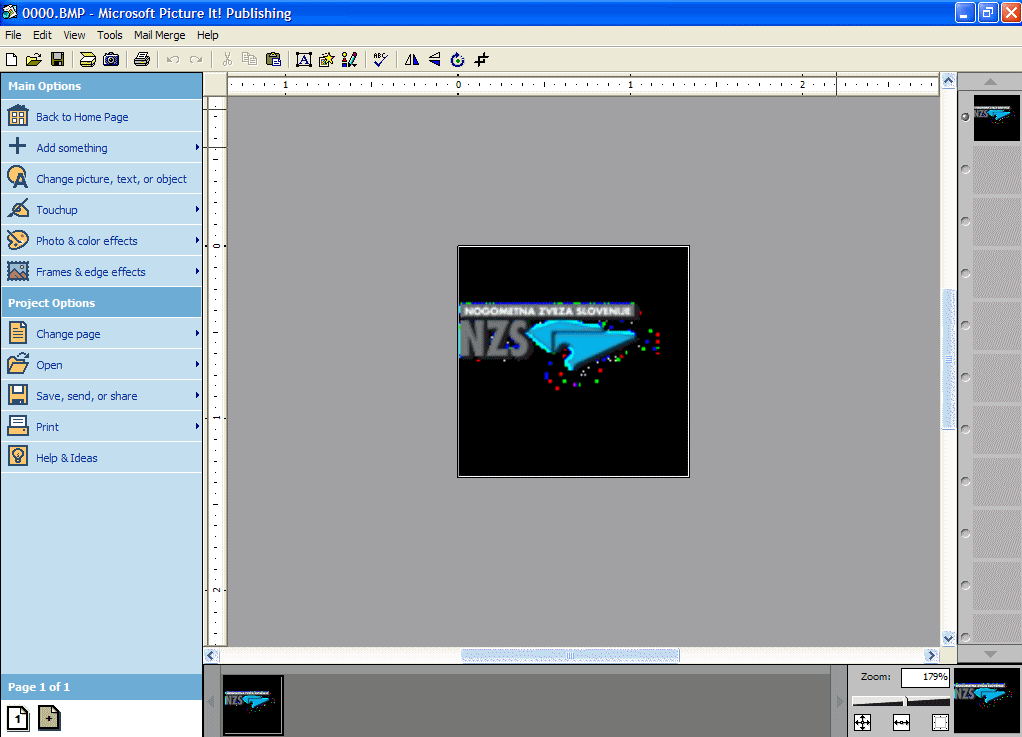
I'm going to superimpose the Canada logo in the middle of the Slovenia logo. This way it will be centered when it shows up in the menu. Notice that my Canada logo doesn't have a white background, but that it has a transparent background. This is because my logo was in .png format, which can save transparencies. This is very important to have a transparent background in order for you to see the graphics behind the logo in the menu screen of the game.

Now I erase the Slovenia Graphic layer.

Just a note, this graphic size is 128 x 128 pxls.
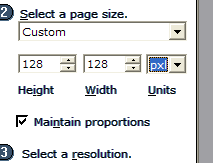
Now I do a "save as" in .png or Portable Network Graphic.
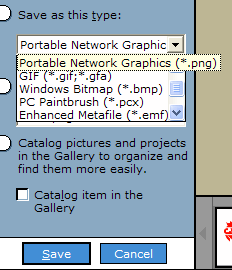
Now I can see it on my desktop
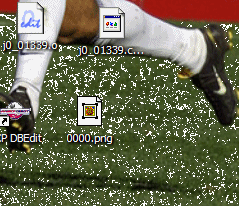
Now I'm ready to import this graphic back into t1361.fsh. In order to do this you need to use the program FshEd.exe. Open FshEd and open the t1361.fsh on the desktop.
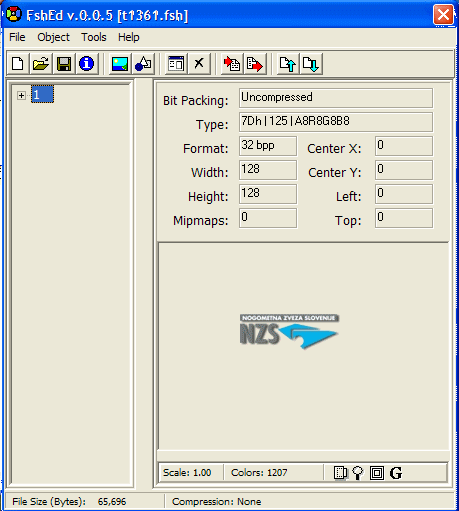
You should see the Slovenia logo in the program.
Now go to tools\graphics importer, then open.
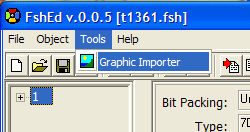
Find the logo on the desktop that you saved as .png. Mine is 0000.png
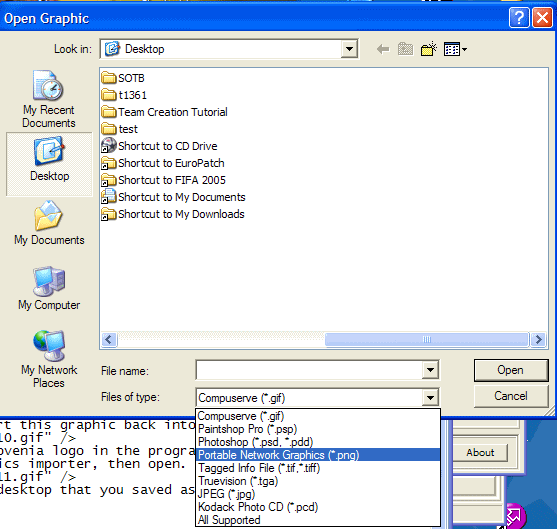
Click update
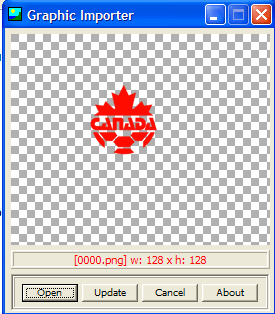
Go to File, then save.
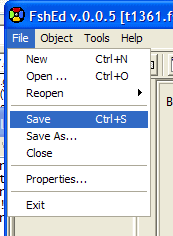
Now the file on my desktop named t1361.fsh has the Canadian badge graphic in it. So I'm going to change the t1361.fsh to t1340.fsh.
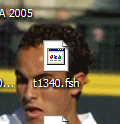
Now remember that I extracted that file from t1361.big. So I have to change that to t1340.big also and import the t1361.fsh to that file. But It's not as easy as it looks.
First, I need to open t1361.big with BIGGUI.exe
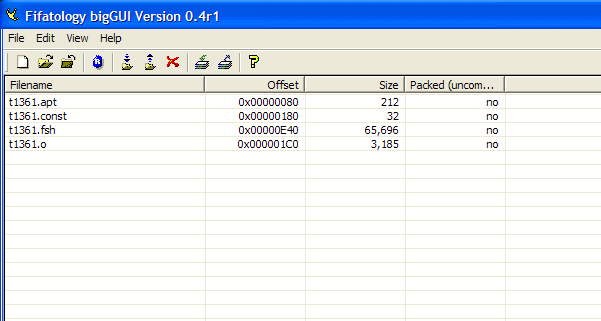
But in order to change this entire file. I have to export each little file, and then re import it with the new team number.
So I've already exported t1361.fsh and changed its name, so I don't have to do that one. But I do need to export t1361.apt, t1361.const, and t1361.o. So I do that to my desktop.
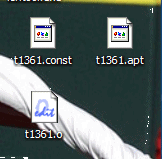
Now I change there name
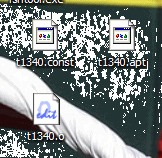
Now I re import them to t1361.big with my BIGGUI program. From Top to Bottom.
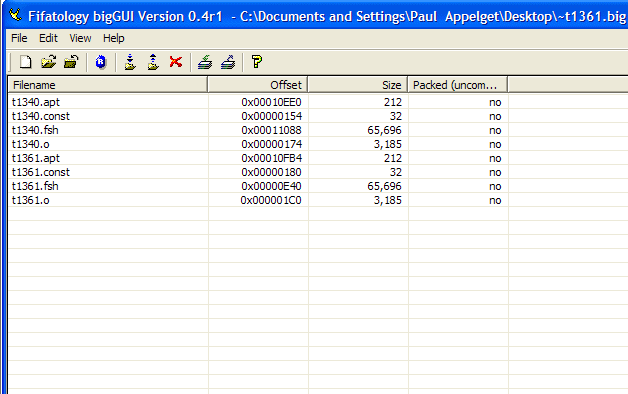
Then I erase all the t1361 files
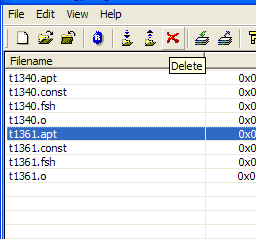
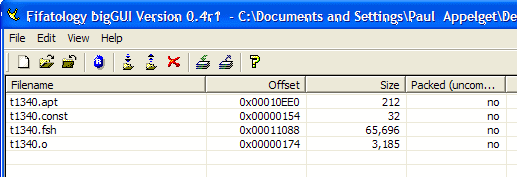
Now I have to rebuild the file, this is very important! Go to File, then Rebuild.
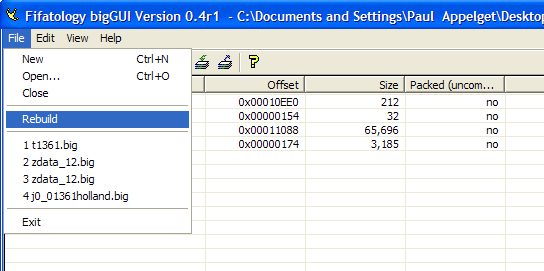
Now it finished, I close it, and now the t1361.big can be renamed to t1340.big.
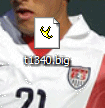
Now all I have to do is to place this file in the Fifa 2005\data\gui\assets\logos directory. It should work now.
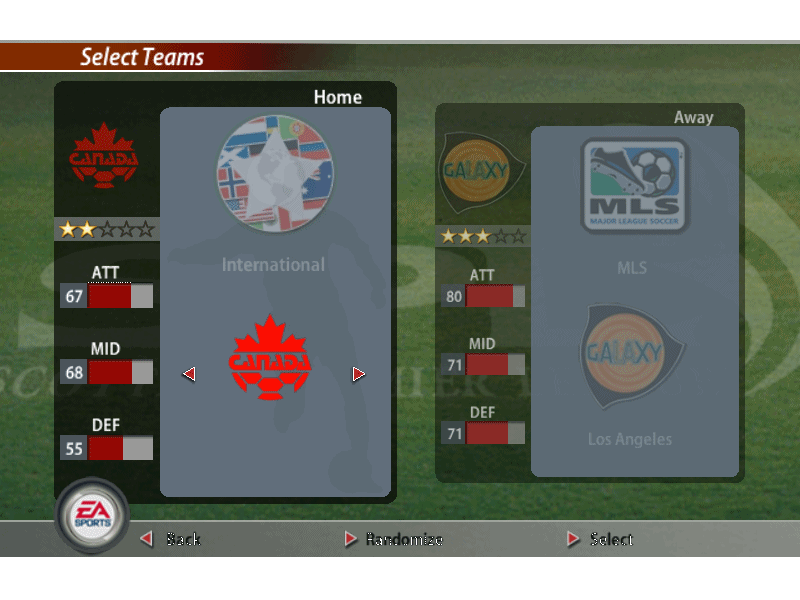
So there it is. I probably could make it a little bigger. But you get the point. I got this graphic into the menu for the team I created!