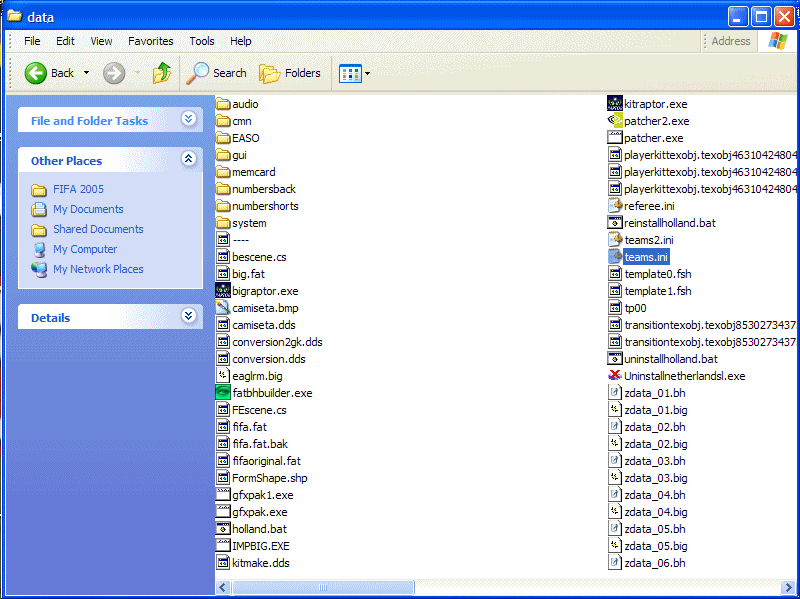
Now to do the kits. It really isn't a hard thing to do. You can use Kit Raptor. But there is a problem when you create a new team. That team won't be in Kit Raptor. So you have to add your team to Kit Raptor
Go to the Fifa 2005/data directory and you'll see a file called "teams.ini".
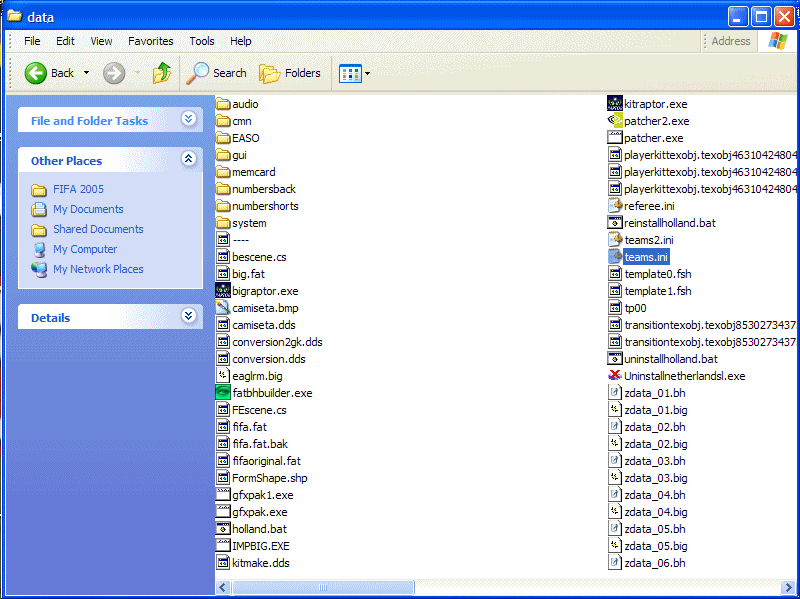
Click on it, then the team can be added in at the bottom with its team id. Save and close.
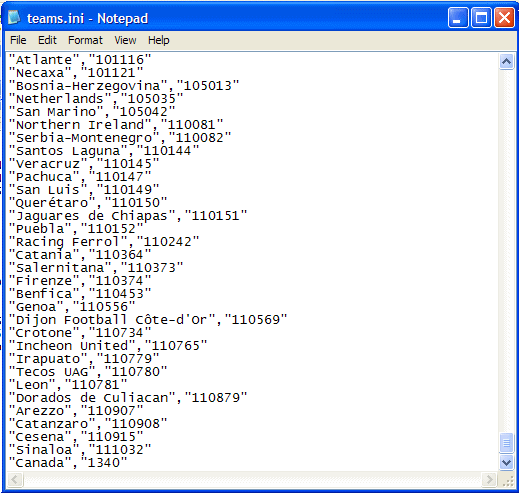
Now you can see the team in Kit Raptor. But your not done yet, if you try to import now, Kit Raptor won't see the file in the game.
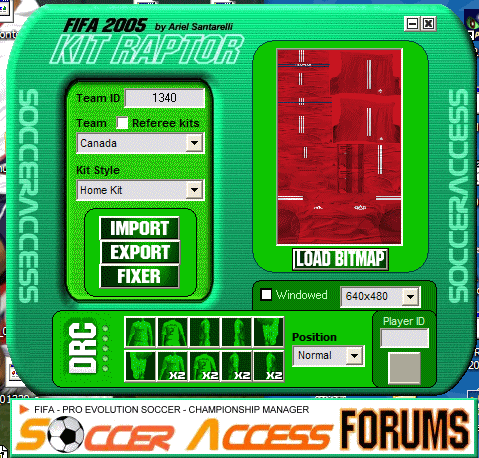
So now you can open a zdata_xx.big with Big Raptor and look for a playerkittexobj.texobj463104248046875__texture23__0_0_xxxx.fsh, and export it.
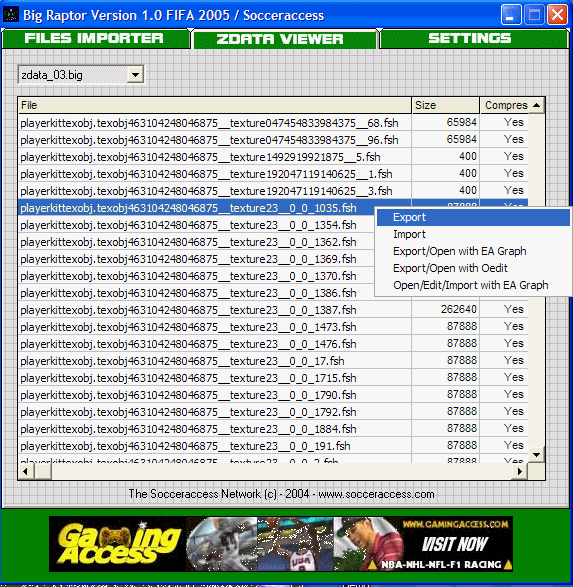
Make a second copy. Have one kit with the name "playerkittexobj.texobj463104248046875__texture23__0_0_XXXX.fsh"- the home kit - and another "playerkittexobj.texobj463104248046875__texture23__1_0_XXXX.fsh" - the road kit. In my case, XXXX is 1340.
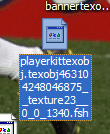
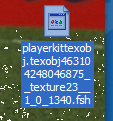
Now import these kits into the zdata_xx.big using BigGui. In my case it's zdata_12.big again. Compress both. And then run fatbhbuilder.exe.
Now I can import my kits using Kit Raptor. Remember that Kit Raptor uses .bmp format. You may have to click fixer if you have any problem viewing the kits with Kit Raptor. Thanks to strobe_z from www.fifaconcacaf.com for the Canada Kits.

Looks like I screwed up my number colors. Well have to go back and change that.

This one came out fine. Now you can export them from the zdata_xx.big and use them in Patches if you want. That's another tutorial, another day.
Now there is only one more file to do. That is the minikits. Those are the graphics you see when you select the kits.