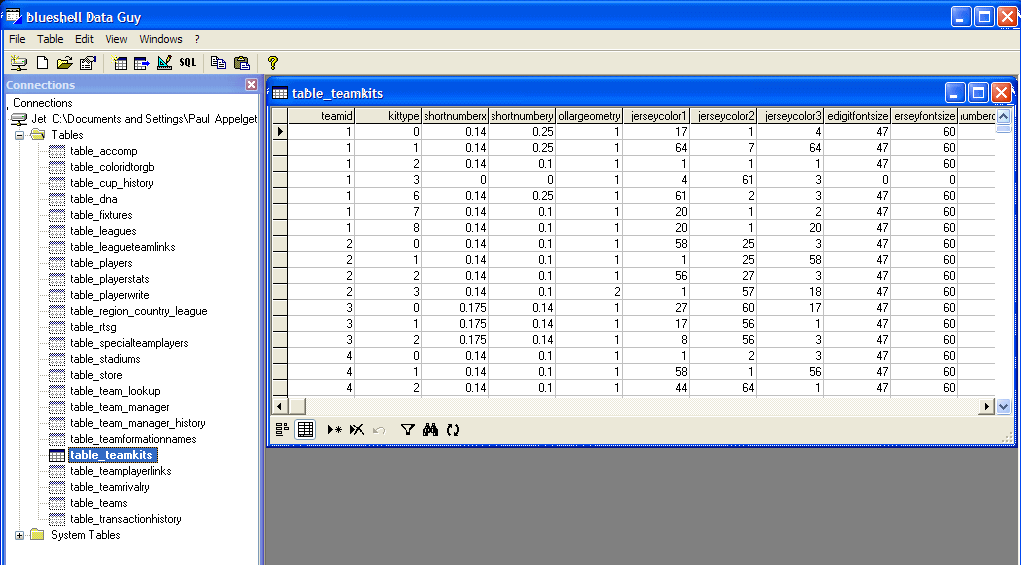
Ok, Only one more table to go. The next table is table_teamkits. Click on it and open it.
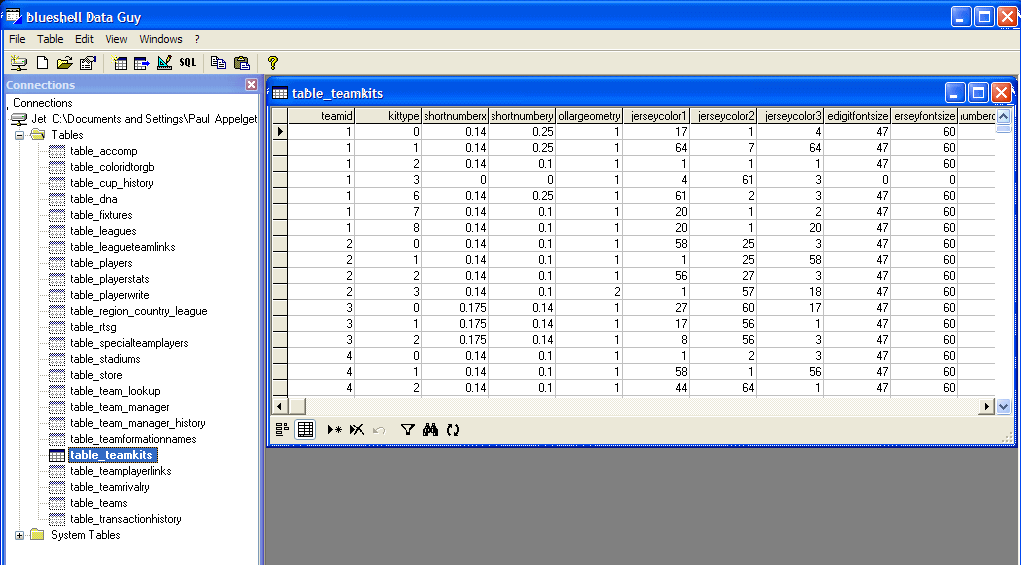
So lets discuss the different columns.
teamid - The teamid for the kit in that row.
kittype - You need to put the kit that you will be refering to in that row. 0 for home kit, 1 for road kit, 2 for goalie kit. The other numbers are for third and training kits. So you need to make kit data for each kit you plan to have for your team. If you only make a home and road kit, but not the goalie kit, you will only need to do two rows of data. One with kittype data 0 and the other 1, then the game will put in a random goalie kit. If you want to make a goalie kit for your team. Add a row with kittype number 2.
shortnumberx - This was important for the position of the number on the shorts in fifa 2004, but It might not do anything in fifa 2005.
shortnumbery - Same as shortnumberx
collargeometry - 1 - round, 2 collar w/ vneck, 3 vneck, 4 collar w/o vneck, 5 round?
jerseycolor1 - main jersey color
jerseycolor2 - secondary jersey color
jerseycolor3 - third jersey color
jerseydoubledigitfontsize - most teams are set at 47
jerseyfontsize - most teams are set at 60
numbercolorid - This is another tricky one. Because there are many colors and fonts as graphics in the game. And you have to search for the right one. One way to search is to open EA graphics editor. Go into the Fifa 2005\data directory. And then open up the zdata_xx.big files and seach for these fonts and colors.
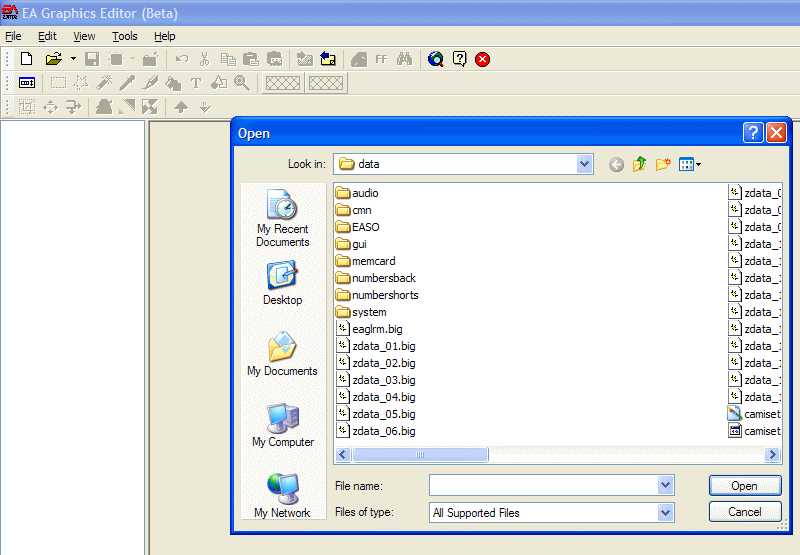
You can see here that the files that say _texture047454833984375_xxx.fsh have these numbers included. When you find the numbers with the color and font that you like, put that into your numbercolorid column. Remember that these files can be found in many of the zdata_xx.big files. So look in more than one. Now for my canada home kit, I'm going to put 1 as my numbercolorid, because that is the number for white. And my Canada home kits are red with white numbers. I found the white numbers in zdata_02.big
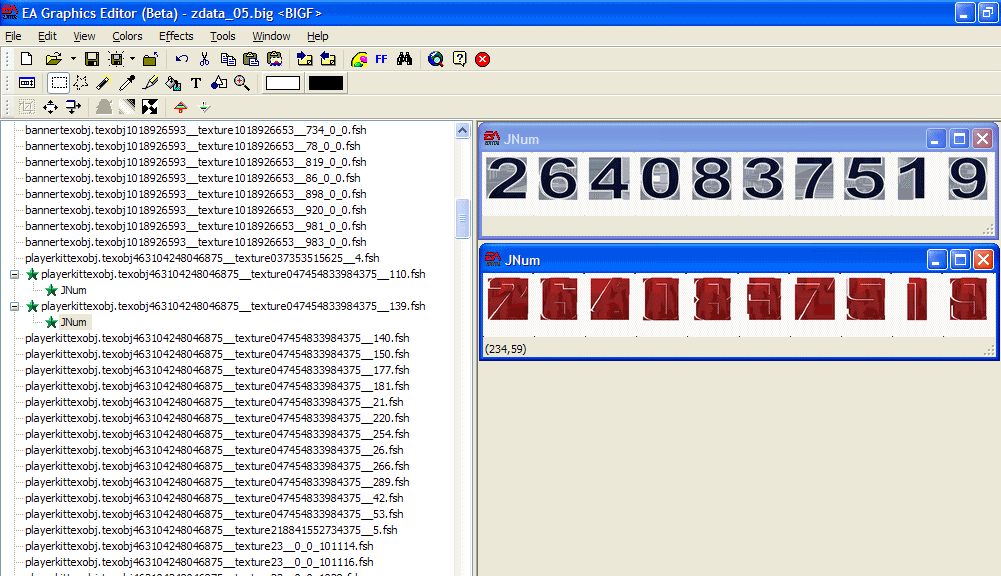
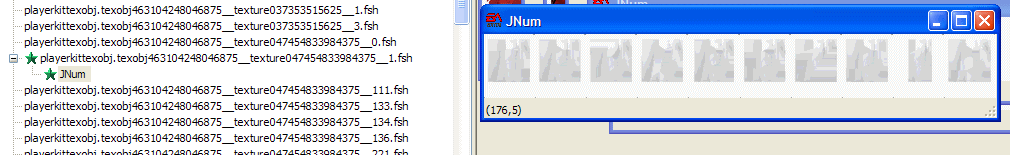
The road kits have red numbers which I found as number 7.
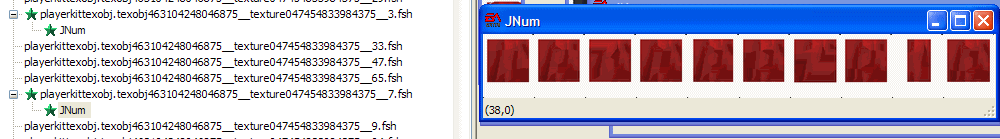
jerseytype - Just put 0
kitclashavrhsv_h - Just put 0
kitclashavrhsv_s - Just put 0
kitclashavrhsv_v - Just put 0
kitfont - I don't know if this has much use in fifa 2005. But put a font that is used by another team in the game.
nameplacement - 0 no name, 1 name top, 2 name bottom
numbercolor - use color chart in Creation Center for Fifa 2004. Mine doesn't work, because my Fifa 2004 disk doesn't work, so I can't just show you a screen shot.
numberplacementback - Most teams have 1, but some have 0.
numberplacementfront - 0 no number, 1 puts number on front.
shortcolor1 - Primary Short Color - Canada Home Kit is red. - 7
shortcolor2 - Secondary Short Color - Canada Home kit is white. - 1
shortcolor3 - Third Short Color - Canada Home kit is red. - 7
shortnumbercolor Use color chart for Creation Center 2004.
shortnumberfontsize - It looks like most teams have numbers between 11 and 17. Adjust as you like.
shortnumberplacement - 0 no short number, 1 number on left leg, 2 number on right leg
shortsnumbercolorid - same principle as numbercolorid. Canada Home kit has white numbers. So its one. But also there are many fonts and colors with higher numbers. You can find those in the zdata also ...texture5455322265625_xx.fsh
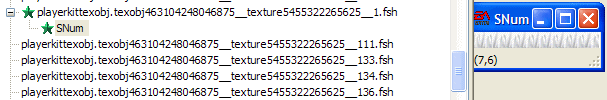
shortnumberhotspotid This is where it will place the number on the shorts. You'll need to observe other teams to see where it puts it. You can do that by using kit raptor.
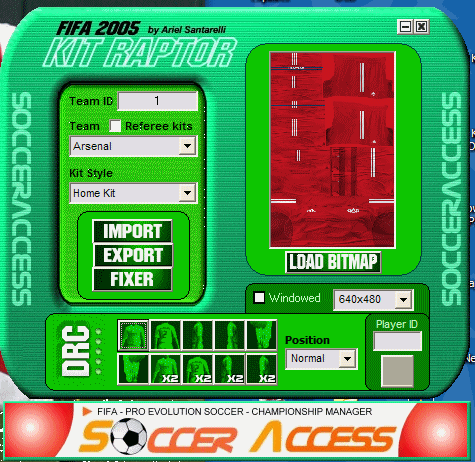

shorttype - Put 0
sockcolor1,2,3 Socks main, secondary, and third color. Use color chart in Creatin Center 2004
socktype - Put 0
wetkit - Put 0
wrinkle - Put from 0 to 8, I don't know what this exactly does. Experiment if you want. I'll just put 1.
So I put in my data for my Canada kits. The bottom two rows in the chart. I'm skipping the gk kit for now for simplicity.
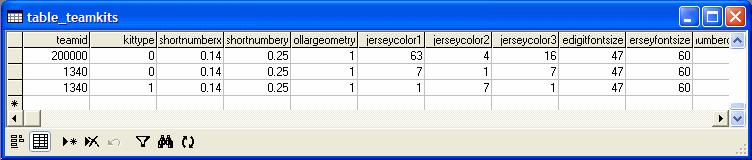
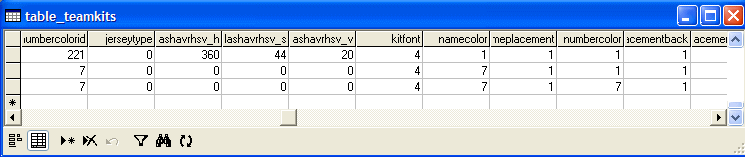
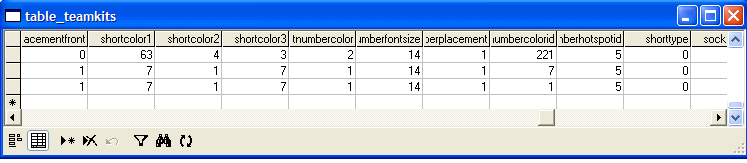
Alright! Now the database is finished! And I can see team canada in the game. But first I have to get the canada.mdb back to fifa.db.
Open Unidb. Select "Import Microsoft Access to DB. Next.
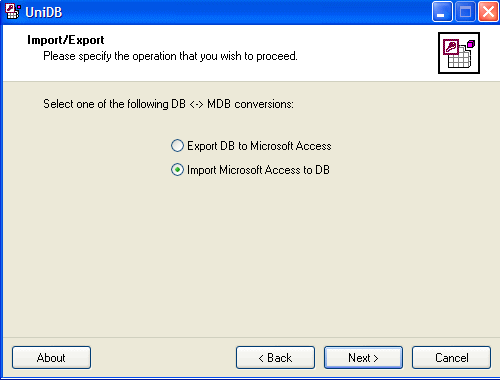
Import from canada.mdb
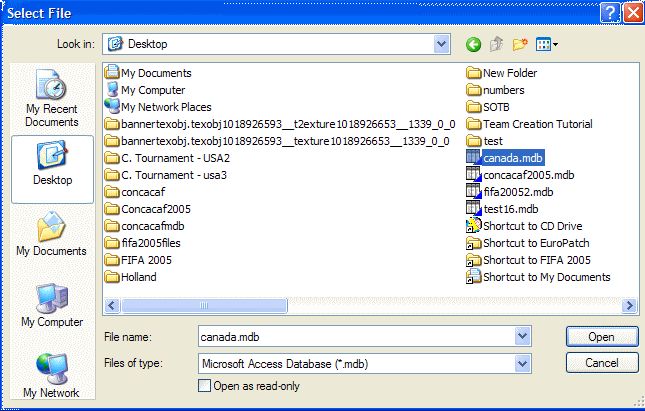
Import to fifa.db in Fifa 2005\data\cmn directory
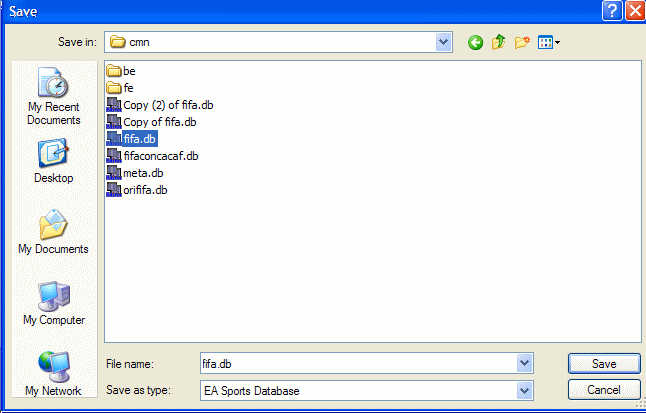
Base DB is the file you exported from originally, which is fifa.db again in Fifa 2005\data\cmn directory. Same as above.
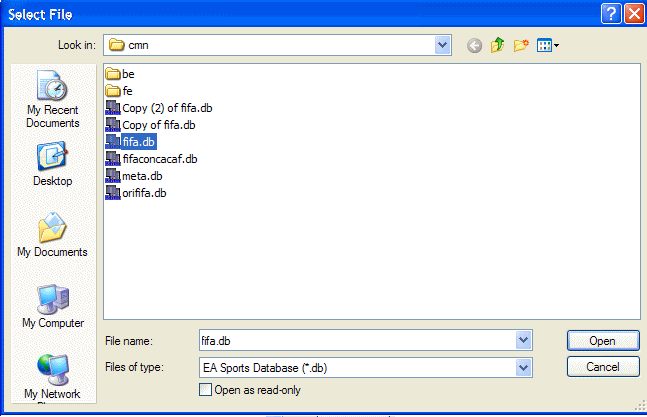
You should see this, click next. Then convert.
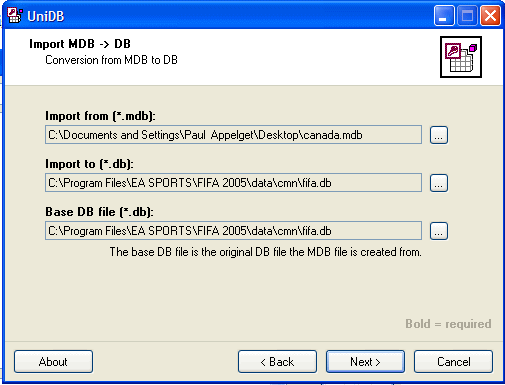
Now I should be able to see my team in the game.
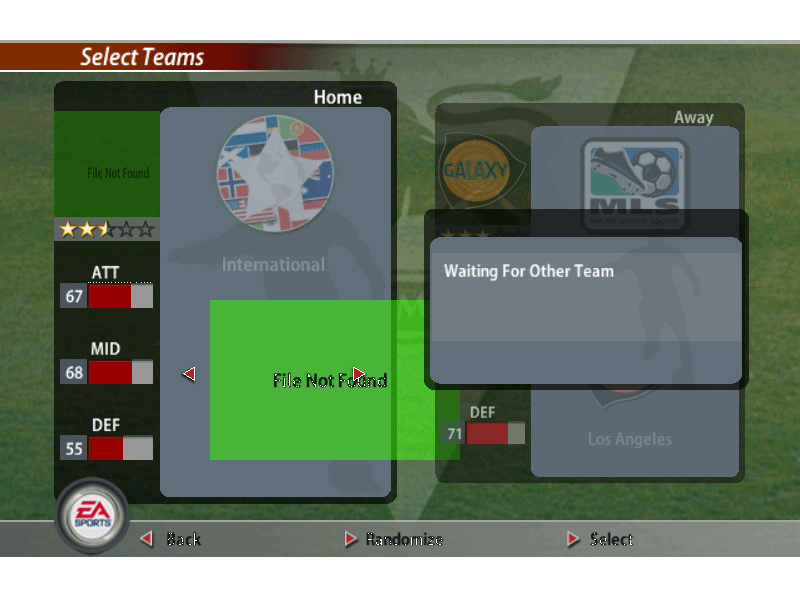
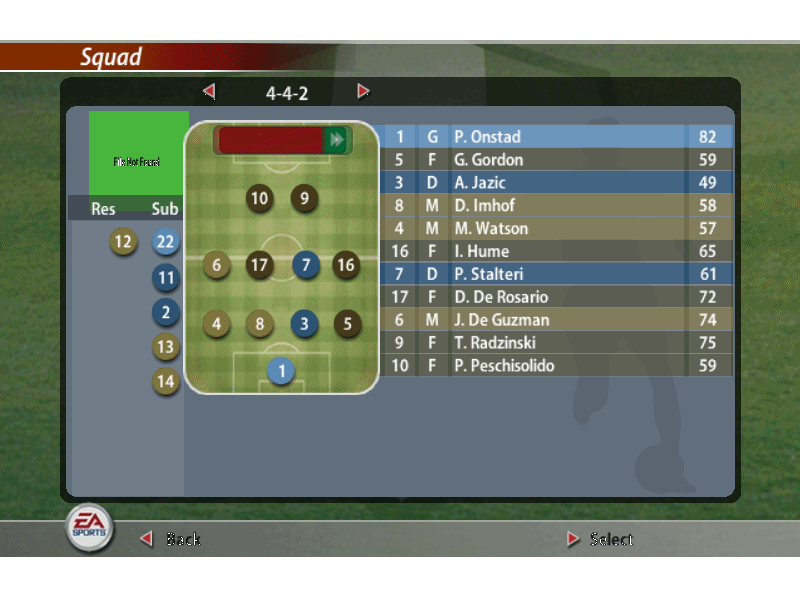
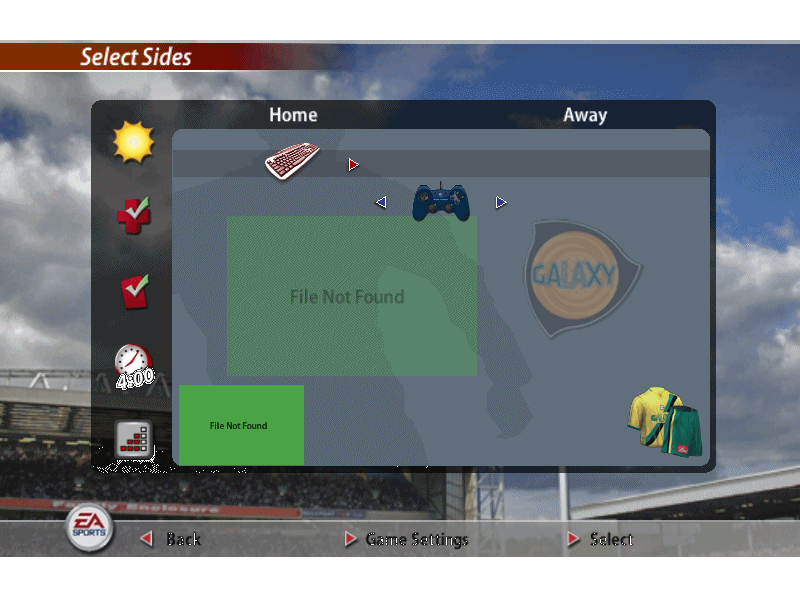

Now you can see that my squad is there. If you game crashes, that means that something is not right. You better check the data again to make sure that everything is there. That there are all the players. I know that it is a pain, that's why it is important to do things right the first time. With time and practice, you'll learn how to create teams quickly and efficiently.
Now I'm sure you noticed that in my screen shots that in many places it says "File not found". That's because I haven't put the kits in the game, or the menu graphics. So that is what we will focus on the rest of this tutorial. You team is now in the database, now it just needs some art to finish it.