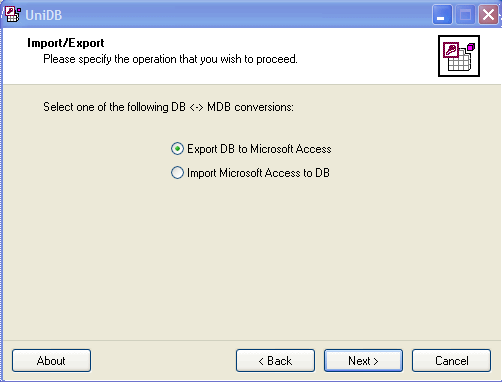
Open Unidb.exe
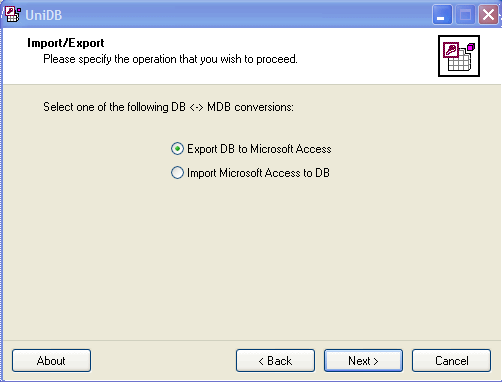
Select fifa.db from Fifa 2005\data\cmn directory
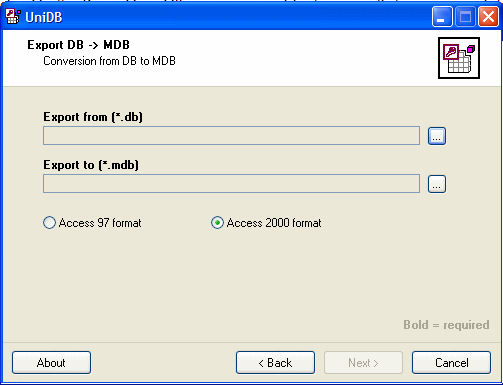
Mine has some other files in there. But you should at least see fifa.db and meta.db.
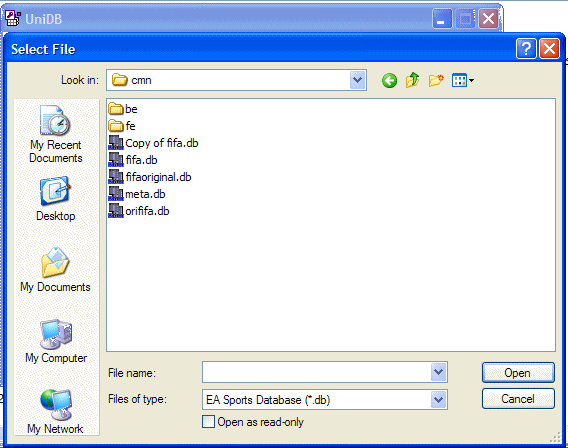
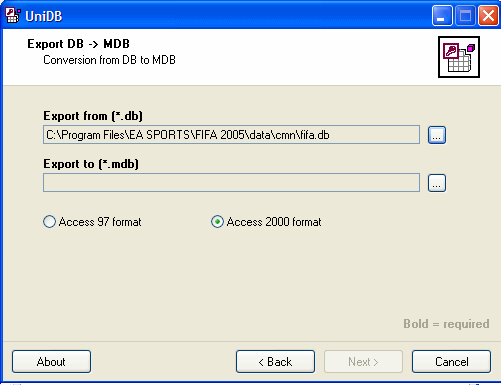
I just usually export it to the desktop so that I can access it easily. So that is what I'm going to do. I'm going to name it canada.mdb. I'm naming it Canada's, because I'm going to make the team Canada. Let's go hosers
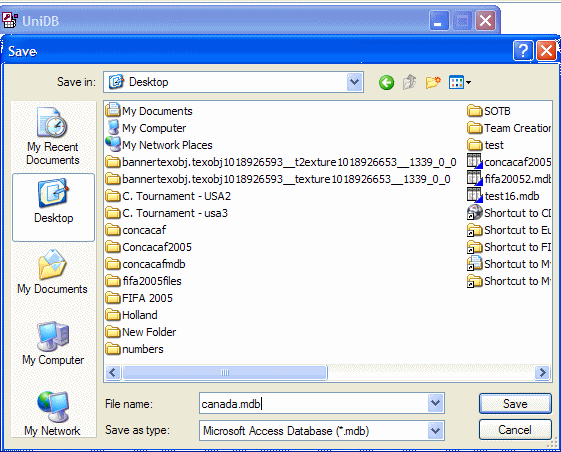
Save, Next, and Convert
It icon should look like this on your desktop if your using blueshell Data Guy. If you haven't installed it. Install it now.

BlueShell Data Guy is the program I like to use. It has a trial version that is free. And it doesn't have a time limit on its trial version (Well, at least when I downloaded it, it may have a 40 day limit now). You can do everything you need to do using the trial version. You can upgrade to the full version for only $25. Much better than the hundred or so dollars you would spend on Microsoft Access.